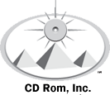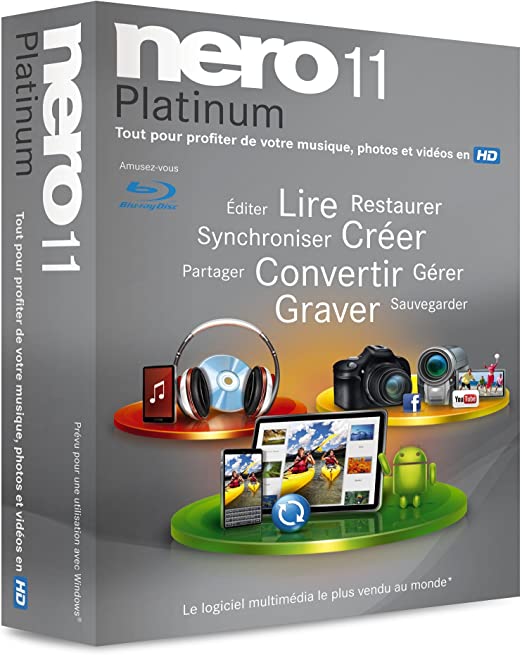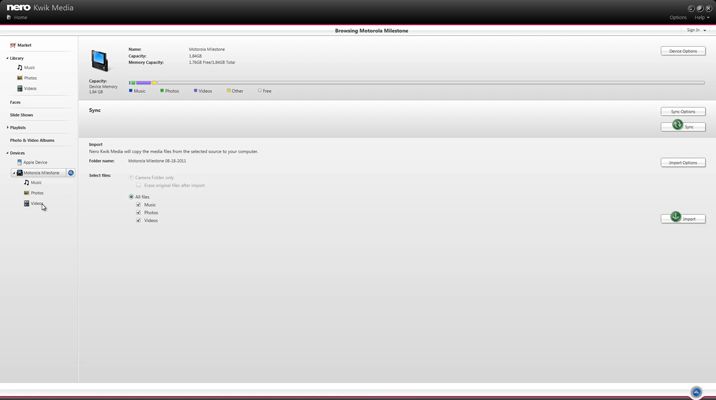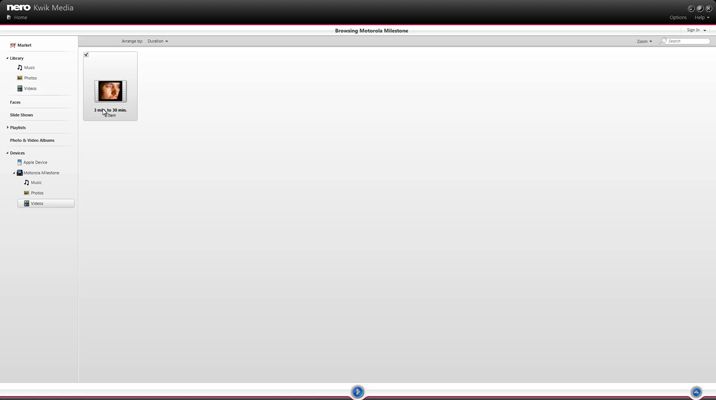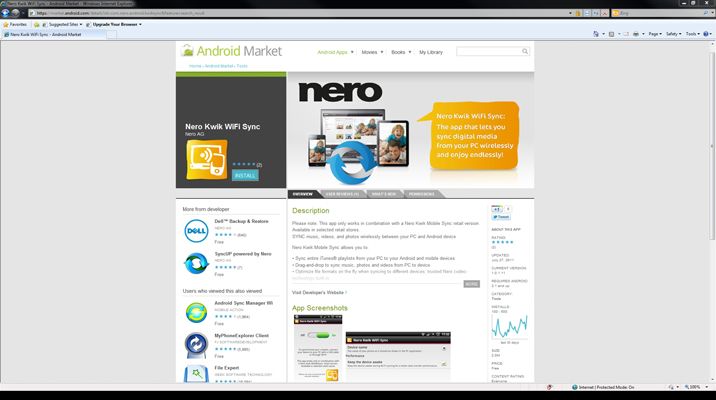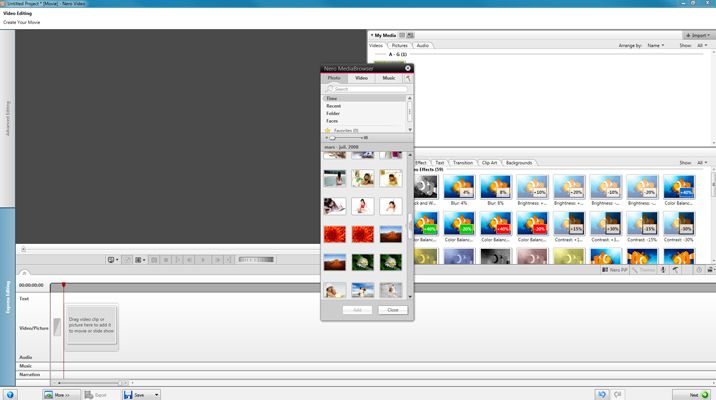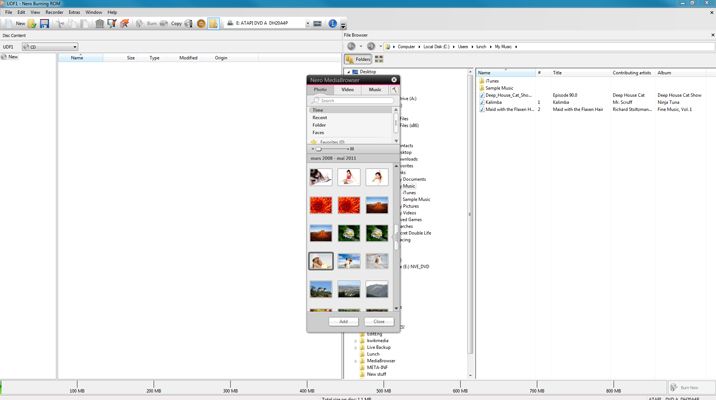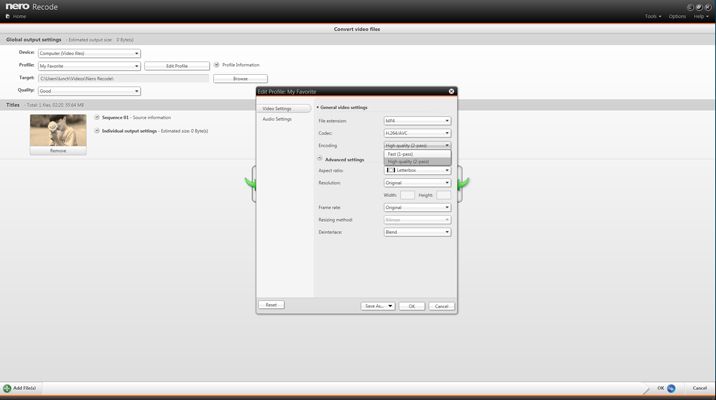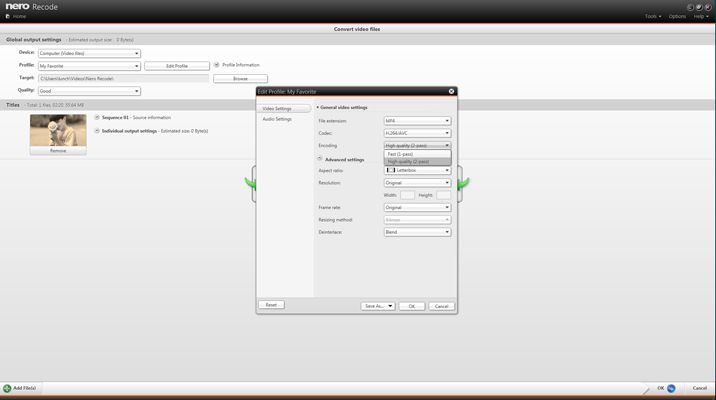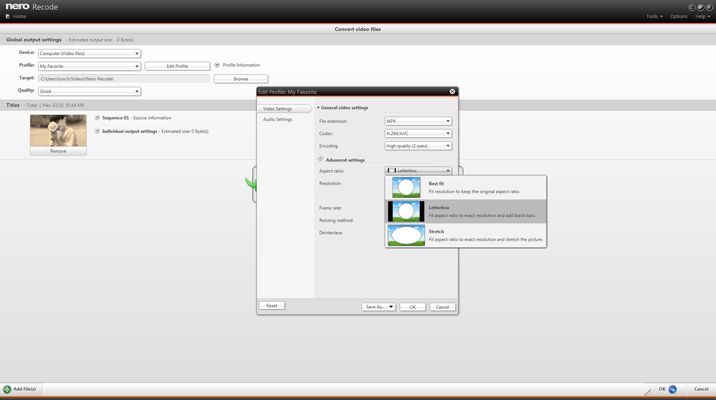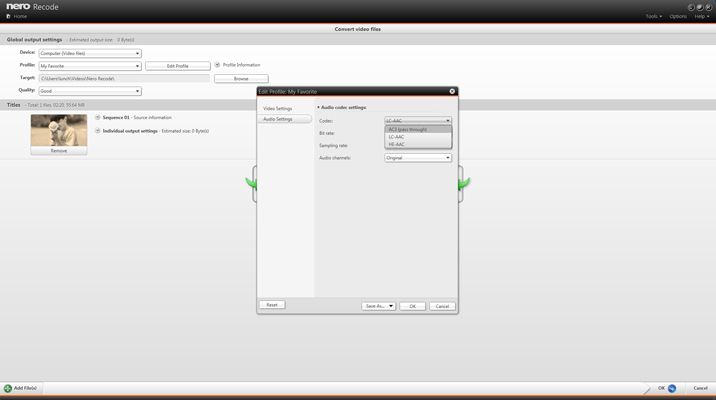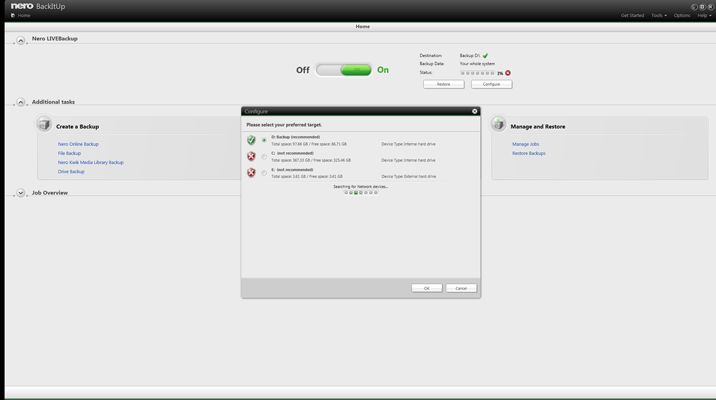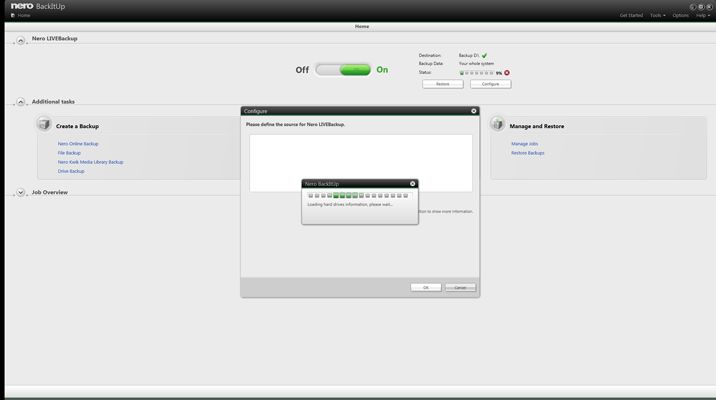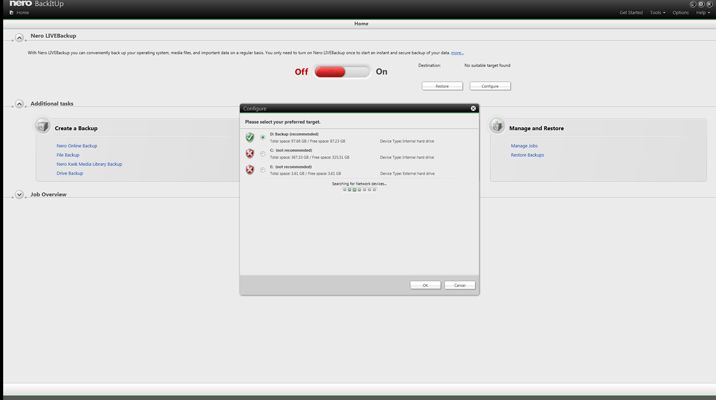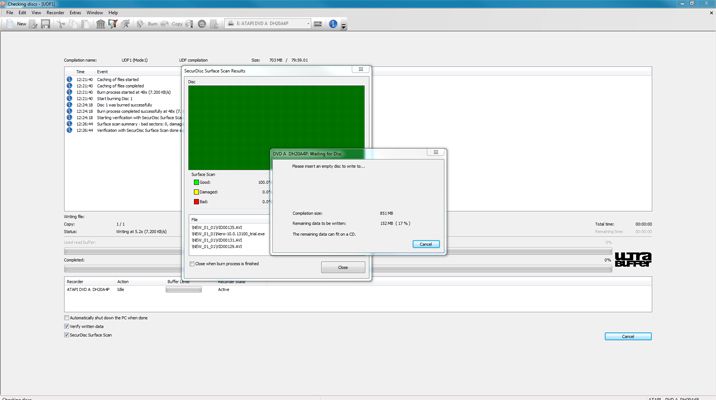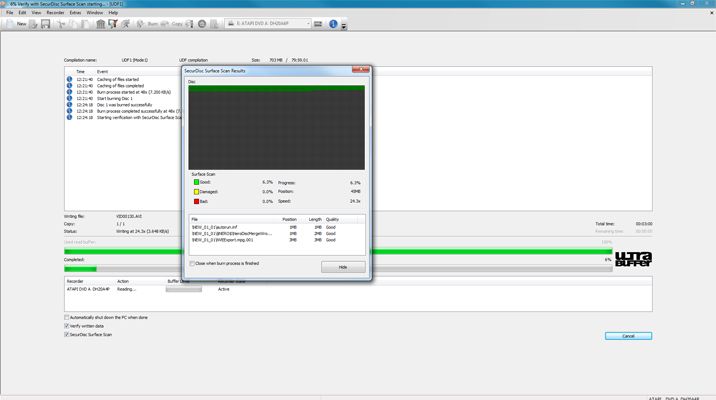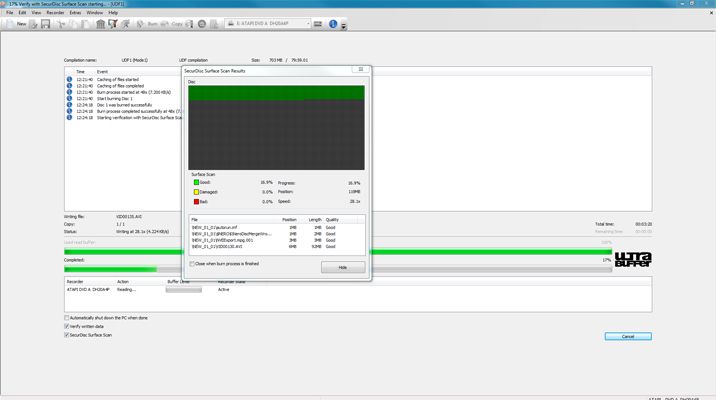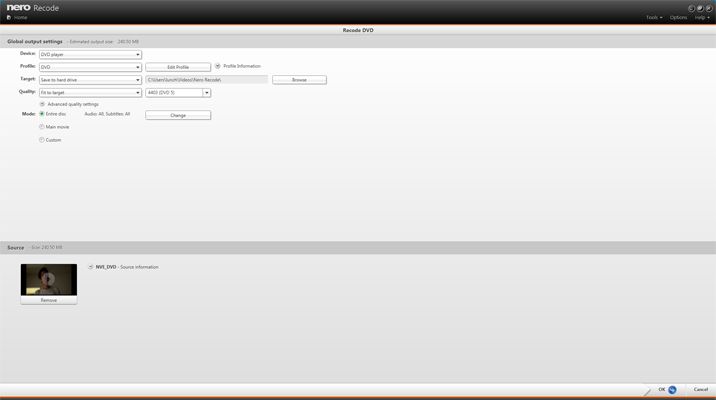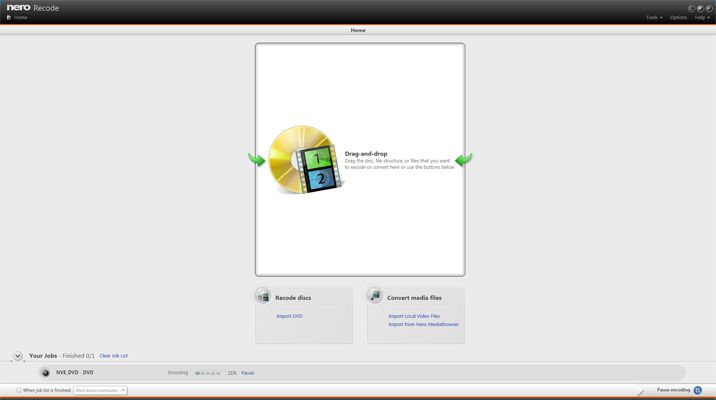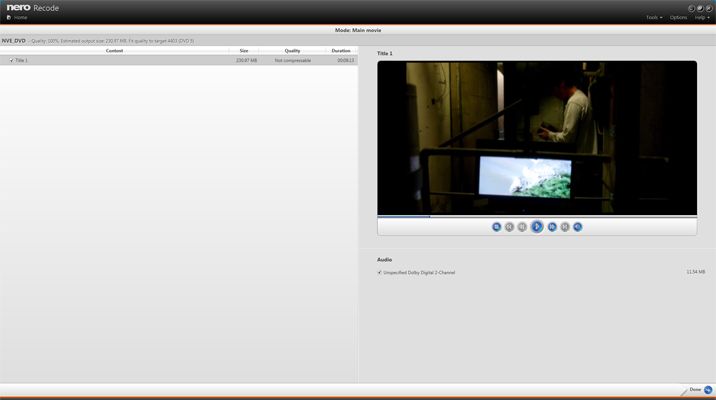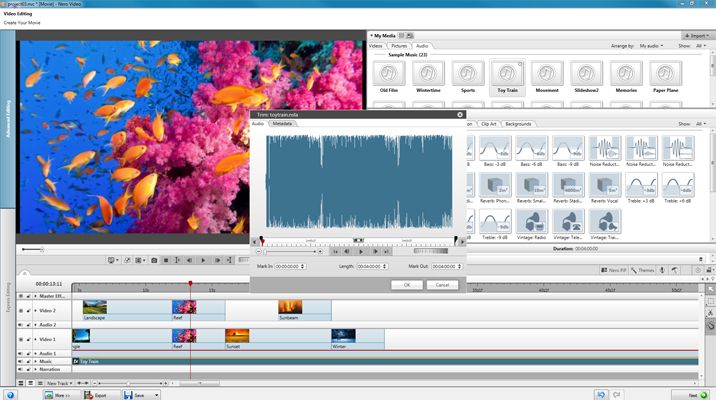Blu-ray Disc playback
Bring the cinema home.
Play back your favorite Blu-ray Disc movies and home videos burned to Blu-ray Disc in razor-sharp clarity with cinema quality DTS and Dolby Digital Surround right on your PC.
Wi-Fi and USB Sync
Ultimate syncing for Android™ Smartphones and tablets.
Nero Kwik Mobile Sync lets you wirelessly or USB sync music, photos, and videos between your PC and Android devices. Optimize your content on the fly with just one click and you can start enjoying anything from your favorite iTunes playlists to downloaded movies. Hassle-free automatic device detection lets you choose from a huge list of compatible devices to which you can move music, photos and videos.
Integrated Nero MediaBrowser
One-stop access from media library to your project.
The all-new Nero MediaBrowser gives you a jump start on projects. From most projects you can access your library of music, photos and videos with just one click. Drag-and-drop photos, videos or music files from Nero Kwik Media library into your project for a seamless integrated experience.
Convert DVD-Video* and video files
Multiple video files—no problem.
From videos on your mobile phone to DVD movies, every device seems to require a different playback format. Nero 11 provides advanced video transcoding that converts virtually any DVD-Video or video file to any video format for playback on any device so you can seamlessly watch your favorite videos anywhere or any place.
Nero Recode supports the following decoding file formats: 3GP, AIFF, AMR, APE, ASF, AVI, FLAC, M2TS, MKV, MOV, MP3, MP3HD, MPEG-1, MPEG-2, MPEG-4, OGG Vorbis, TOD, TRP, VOB, WAVE, WMA, WMV
Nero Recode supports the following encoding file formats: 3GP, AVI, AIFF, APE, FLAC, FLV, MKV, MP3, MP3HD, MPEG-4, OGG, Vorbis, MPEG-2, HD-AAC, WAVE, WMA, WMV
* Non-copy protected DVD-Video
Easy and Advanced Video Editing Modes
Go from Easy to Advanced with a click.
Get amazing creative results no matter what level of video editing experience you have. Easily switch from Express Editing Storyboard to advanced multi-track editing with just one click, and seamlessly hand over the same project within the same window. Go from quick and easy template effects to multi-track editing, keyframe controls within the same video editing screen, amazing Picture-in-Picture effect overlay templates and more. Ramped up to give you the best output, your home video projects will impress your friends and family like never before.
Nero LIVEBackup
24-7 Peace-of-mind backup.
Take the hassles out of backing up with one-click Nero LIVEBackup for all your digital files and even your entire system. You can still choose manual backup, but only Nero LIVEBackup gives you continuous true peace of mind anytime, all the time.
Burn long lasting discs
Create discs that last and last.
Expect nothing less than the best with the experts who started burning. Exclusive Nero SecurDisc 3.0 with Surface Scan helps ensure disc readability regardless of scratches, age and deterioration so your content remains intact for a long time.
Ripping of DVDs
DVD-Videos ripped with just a click.
Move your movies from DVDs straight to your PC with one-click ripping. Put all your DVD movies* into one Media Library by ripping to your PC. Advanced settings let you rip exactly what you want—strip out unwanted sections, foreign languages, extras and more.
* Non-copy protected DVD-Video
Minimum system requirements for Nero 11 Platinum
- Windows® XP SP3 (32-bit), Windows Vista® SP1 or later (32 and 64-bit), Windows® 7 Home Premium, Professional or Ultimate (32 and 64-bit)
- 2 GHz AMD or Intel® processor, 512 MB RAM (1 GB RAM for Windows Vista® or Windows® 7)
- For Blu-ray Disc Playback and HD Video Editing: Processor Intel® Core™ II Duo 2.2 GHz, AMD Athlon 64 X2 5200 2.6GHz or above, 2 GB RAM
- 5 GB hard drive space for a typical installation of all components (including templates, content and temporary disk space)
- Microsoft® DirectX® 9.0 compliant graphics card with 3D acceleration, 16-bit color, and a minimum of 128 MB video memory is required (32-bit, true color, 256 MB dedicated video RAM, and support for Shader Model 3.0 is recommended)
- For Blu-ray Disc Playback: Graphics Card NVIDIA 8600 and above, ATI Radeon HD 3800 and above, Intel G45 (Windows Vista/Windows 7); Minimum 512 MB VRAM, HDCP compliant display for digital connection
- DVD disc drive for installation and playback, Blu-ray Disc capable drive for BD playback
- CD, DVD, or Blu-ray Disc recordable or rewritable drive for burning and video authoring
- Windows Media® Player 9
- Third party components such as Microsoft Windows® Installer 4.5, Microsoft .NET® 4, Microsoft® DirectX® or Adobe Flash are shipped with the product or automated download if not included in the package
- For some services and the use of BD-LIVE features an Internet connection is required (DSL-1000 and higher recommended). Internet connection charges are the user’s responsibility
- For further requirements please check www.nero.com
Note:
- On 64-bit operating systems, applications run in 32-bit emulation mode
- The devices must be correctly installed and recognized by the operating system for the product to work properly
- Installation of the latest WHQL certified device drivers is strongly recommended
Special / Minimum requirements for video editing and authoring
- OHCI compliant FireWire® controller (IEEE® 1394) for DV or HDV™ capturing
- TV tuner or video capture card for analog and digital video recording
- Up to 50 GB hard drive space for disk images and temporary files
- For support of NVIDIA® CUDA™, AMD App Acceleration or Intel® Media SDK technologies a capable graphics card must be installed and a minimum of 256 MB video memory is required.
- Special / Minimum requirements for backup
- Broadband Internet access is required for backups to Nero Online Backup
Special / Minimum requirements for LightScribe and Labelflash™
- LightScribe compatible recorder and medium.
- LightScribe host software must be installed.
- Labelflash™ compatible recorder and medium.
Supported media for burning
- CD-R
- CD-RW
- DVD±R
- DVD±RW
- DVD-RAM
- DVD±R DL
- BD-R
- BD-RE
- BD-R DL
- BD-RE DL
- BD-R TL (BDXL)
- BD-RE TL (BDXL)
- BD-R QL (BDXL)
- BD-RE QL (BDXL)
Supported disc formats
- Data CD (ISO, UDF, ISO/UDF)
- Data DVD (ISO, UDF, ISO/UDF)
- Blu-ray data disc (ISO, UDF)
- SecurDisc CD/DVD/Blu-ray Disc
- Nero DiscSpan (UDF)
- Audio CD
- Mixed Mode CD
- CD EXTRA
- Nero Image (NRG)
- CUE-Image [Import only]
- ISO Image
- Video CD
- Super Video CD
- DVD-Video
- DVD VR
- DVD-VFR
- DVD-VR [Import only]
- AVCHD™ video
- BDMV video
- BDAV [Import only]
Supported audio formats and codecs
- Advanced Audio Coding elementary stream (AAC) – not ripping
- Audio Interchange File Format (AIFF, AIF)
- Compact Disc Digital Audio (CDA) – not encoding
- Dolby® Digital (AC3)
- Moving Picture Experts Group Audio Layer 3 (MP3 / mp3PRO)
- MPEG-4 Audio (MP4, M4A)
- Ogg Vorbis (OGG, OGM, OGA)
- PCM WAV file, ADPCM Wav file (WAV, WAVE)
- Windows Media™ Audio (WMA)
- Free Lossless Audio Codec (FLAC)
- MPEG Audio (MP2, MP2A, MPA, MPA2, M2A)
- Monkey’s audio (APE)
- Matroska audio (MKA)
Supported image formats
- Bitmap (BMP)
- Device Independent Bitmaps (DIB)
- Graphics Interchange Format (GIF)
- Icon Image File (ICO)
- JPEG File Interchange Format (JFIF)
- Joint Photographic Expert Group (JPEG, JPG, JPE)
- Picture Exchange (PCX)
- Portable Network Graphics (PNG)
- Portable Pixel Map (PPM)
- Targa Image File (TGA)
- Tagged Image File Format (TIFF, TIF)
- Windows Metafile Format (WMF)
- Portable Bitmap (PBM)
Supported formats for playlists
- Moving Picture Experts Group Audio Layer 3 Uniform Resource Locator/MP3 URL (M3U)
- Moving Picture Experts Group Audio Layer 3 Uniform Resource Locator/MP3 URL UTF-8 (M3U8)
- Playlists File Format (PLS)
- Windows Media Player Playlists (WPL)
- iTunes Playlists